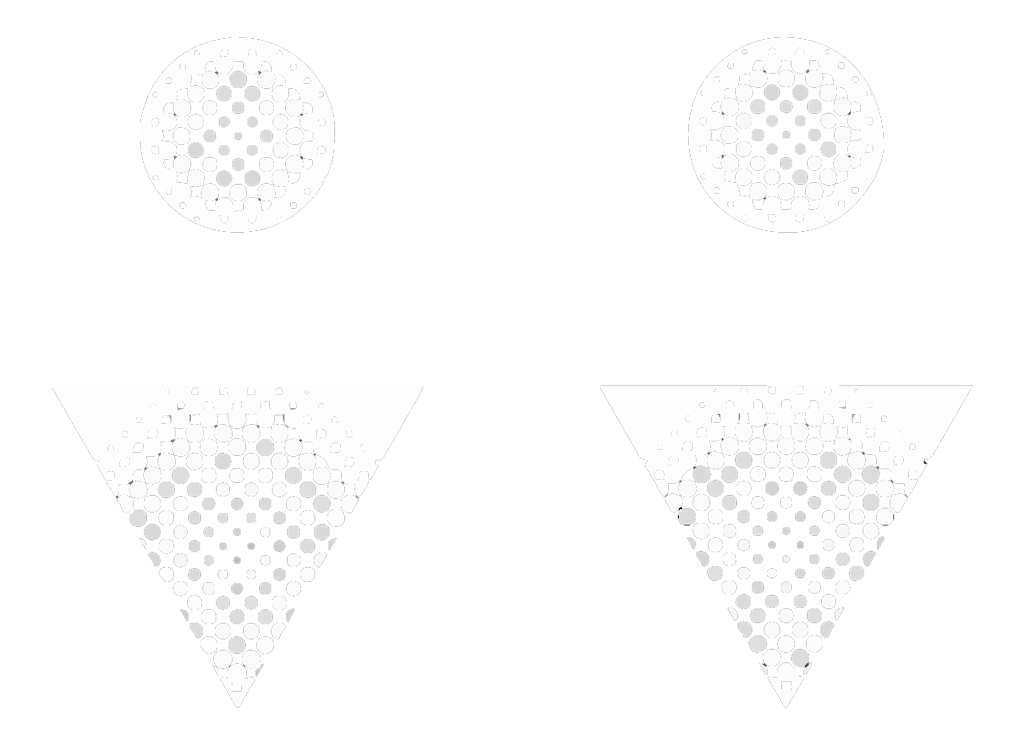What are cookies?
Cookies are small text files that are placed on your computer, smartphone or tablet when visiting a website to analyse your browsing behaviour. For more information about cookies, please visit the website:
WHAT IS THE COOKIE POLICY AT www.poupeeselectriques.com?
The only cookies used at www.poupeeselectriques.com are analytics cookies, which help to count the number of visitors and statistically analyse their use of the website. Whether these cookies are processed by us or by third parties, they serve to study and improve the browsing experience on the website. When you first visit www.poupeeselectriques.com, you will be informed of the existence of these cookies and of our cookie policy. Cookies will be stored on your computer’s hard drive until you delete them. You can set your browser to notify you if cookies are present or to reject them automatically. If you reject the cookies, you can continue to use the website although this may limit the use of some of the features or prevent the website from functioning properly. www.poupeeselectriques.com may hire third parties to carry out work on its behalf in relation with the purposes for which your personal data is collected, such as analysing information. These third parties may receive access to the personal information required to carry out their work, although they may not use this information for any other purpose and we will regulate our relationships with third parties in the manner required by the current legislation on personal data protection. This website uses the following audience measurement tools:
Google Analytics
This is a free website analysis tool from Google, whose primary function is to allow website owners to find out how users interact with their website. It also enables cookies on the domain of the website you are browsing and uses a set of cookies called ‘__utma’ and ‘__utmz’ to collect information anonymously and report website trends without identifying individual users. You can find more information about Google Analytics cookies and privacy at this address.
HOW CAN I ENABLE AND DISABLE COOKIES ON MY BROWSER?
GOOGLE CHROME 1) Click the three vertical-dot menu icon on the toolbar and select ‘Settings’. 2) Click on ‘Show advanced settings’. 3) In the ‘Privacy and security’ section, click on ‘Site settings’, then ‘Content’. • To enable cookies in the ‘Cookies and site data’ section, select ‘Allow local data to be set’ to enable first-party and third-party cookies. • To enable only first-party cookies, click ‘Block third-party cookies’. • To deactivate cookies, click ‘Block all cookies’. Bear in mind that there are several levels for activating and deactivating cookies in Chrome. For more information about other cookie options in Chrome, please consult the following Google page:
MICROSOFT INTERNET EXPLORER 7.0, 8.0, 9.0
- Click on ‘Tools’ at the top of your browser window then select ‘Internet options’.
- In the Options window, open the ‘Privacy’ tab.
- To enable cookies: Slide the bar to ‘Average’ or below.
- To disable cookies: Slide the bar up to block all cookies.
Bear in mind that there are several levels for activating and deactivating cookies in Internet Explorer.
For more information about other cookie options in Internet Explorer, please consult the following Microsoft page:
For Microsoft Internet Explorer 9.0:
MOZILLA FIREFOX
- Click on the Menu button on your browser then select ‘Options’.
- Click ‘Privacy and security’.
- To enable cookies: Select ‘Accept cookies from sites’.
- To disable cookies: Deselect ‘Accept cookies from sites’.
Bear in mind that there are several levels for activating and deactivating cookies in Firefox. For more information, please consult the following Mozilla page:
OPERA
- Click on ‘Settings’ on the toolbar. 2) Select ‘Quick preferences’.
- To enable cookies: select ‘Enable cookies’
- To disable cookies: deselect ‘Enable cookies’
Bear in mind that there are several levels for activating and deactivating cookies in Opera.
For more information about other cookie options in Opera, please consult the following Opera Software page:
SAFARI ON OSX
Click on ‘Safari’ on the menu bar and select ‘Preferences’.
Click on ‘Security’.
To enable cookies: In ‘Accept cookies’, select ‘Only from sites you navigate to’. To disable cookies: In ‘Accept cookies’, select ‘Never’.
Bear in mind that there are several levels for activating and deactivating cookies in Safari. For more information about other cookie options in Safari, please consult the following Apple page:
Other browsers
Look for a ‘Help’ function in the browser or contact the supplier of the browser.
| Name | Category | Description | Type | Duration |
| Analisis | Contiene información sobre el carrito en su totalidad y ayuda a WooCommerce a saber cuándo cambian los datos del carrito. | Propia | 15 dias | |
| pll_language | Funcionalidad | Polylang es una extensión para hacer sitios web de WordPress multilingües. | Propia | 1 año |
| wp-settings- | Funcionalidad | Sirve para personalizar la Interfaz de Usuario. | Propia | 1 año |
| wp-settings-time- | Funcionalidad | Sirve para personalizar la Interfaz de Usuario. | Propia | Finalización de la sesión |
| Funcionalidad | Contiene un código único para cada cliente para que sepa dónde encontrar los datos del carrito en la base de datos. | Propia | 30 dias | |
| woocommerce_items_in_cart | Funcionalidad | Contiene información sobre el carrito en su totalidad y ayuda a WooCommerce a saber cuándo cambian los datos del carrito. | Propia | 30 dias |
| __utma | Analisis | Se usa para distinguir usuarios y sesiones. La cookie se crea cuando se ejecuta la biblioteca JavaScript y no hay ninguna cookie __utma. La cookie se actualiza cada vez que se envían datos a Google Analytics. | Terceros | Sesión |
| __utmb | Analisis | Se usa para determinar nuevas sesiones o visitas. La cookie se crea cuando se ejecuta la biblioteca JavaScript y no hay ninguna cookie __utmb. La cookie se actualiza cada vez que se envían datos a Google Analytics | Terceros | 2 años |
| __utmz | Analisis | Almacena la fuente de tráfico o la campaña que explica cómo ha llegado el usuario al sitio. La cookie se crea cuando se ejecuta la biblioteca JavaScript y se actualiza cada vez que se envían datos a Google Analytics. | Terceros | Permanente |
| tk_ai | Propia | Se usa como ID anónimo si el usuario que inició sesión no está conectado con WordPress.com | Terceros | Sesión |
This Cookie Policy may be updated, so we recommend that you review this policy each time you access our website to ensure that you are properly informed about how and why we use cookies.